INTRODUCING THE ATOM
The small but mighty host device for Crowd Mics.
The ATOM serves as the central connection point between the attendee and moderator apps and the room's AV system.
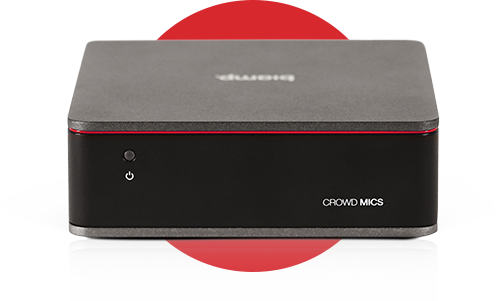
AV CONNECTIONS
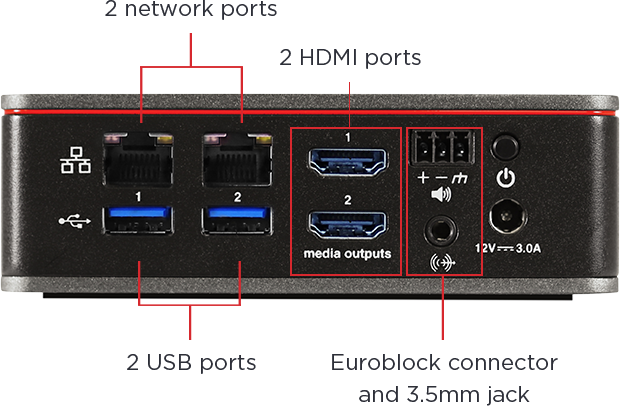
The ATOM supports four ways to output audio to the room:
- 3.5mm jack (unbalanced)
- Euroblock connector (balanced)
- HDMI embedded audio
- USB audio
Any combination of these outputs can be used simultaneously.
Optionally, you can connect the ATOM to the room's displays via HDMI if you want to project poll results or other event content.
NETWORK CONNECTIONS
Configuring the network settings on the ATOM is straightforward:
- Connect either network port to the venue's Wi-Fi system
- Power up the ATOM
- Connect to the ATOM configuration dashboard via a PC on the same subnet with the following URL: https://atom-XXXXXXXXXXXX.local, where the X's represents the MAC address of the ATOM and may be found on a label on the underside of the ATOM printed above the bar code.
- Click on the network page to verify network settings and make changes as needed
**Refer to our Network Administrator's Guide for more details regarding network connectivity.
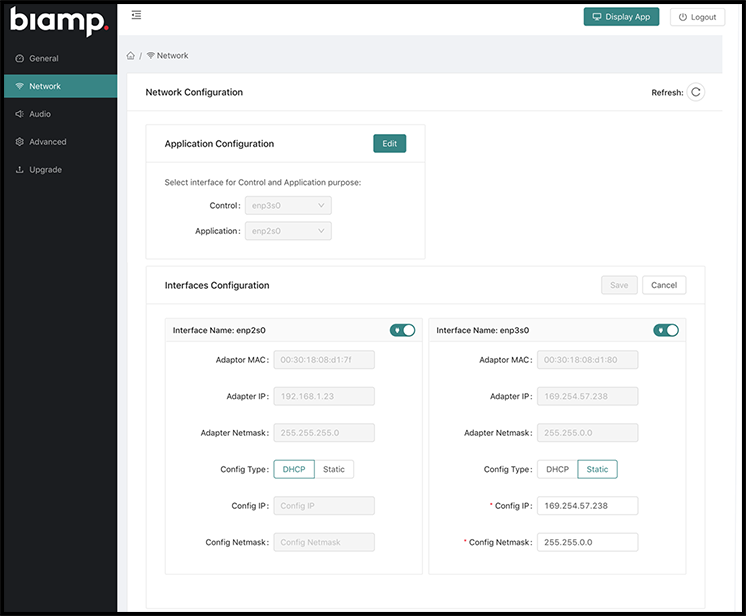
Are you ready to rock your next event?
Fill out this form and a Biamp expert will reach out to you via phone or email. In some regions we may share your contact details and inquiry with one of our qualified third-party sales partners to follow up directly to ensure better local service. For more information please see our
Privacy Policy
.




